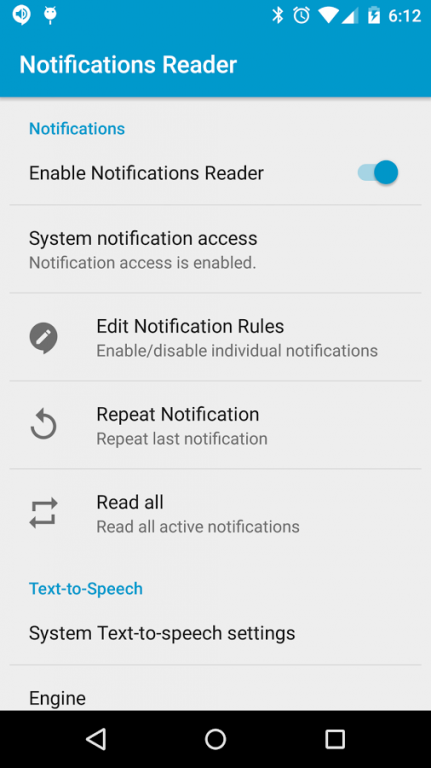Notifications Reader 1.4.7
Paid Version
Publisher Description
THE MOST CONFIGURABLE ANDROID NOTIFICATIONS TEXT-TO-SPEECH
# As featured on Android App Arena #57 https://www.youtube.com/watch?v=vPvRvJ9BJqo #
Want to try Notifications Reader? Remember, after purchasing an app on Google Play, you can return it *WITHIN TWO HOURS* for a FULL REFUND!
** PLEASE email any issues and bug reports to the developer before leaving a negative review THANK YOU **
Notifications Reader gives your applications a voice. Augment the default application notification beeps, clicks, pops and chimes with customizable text-to-speech alerts. Use Notifications Reader to read text messages, say who a new email is from, or announce when a background task is complete.
"You have a new email from John Doe. Lets meet for lunch today"
"New message from Jane: I'll be 10 minute late"
"Invoice.pdf download complete."
Custom notification rules define the desired text-to-speech behavior for system and application notifications. Several default rules are pre-configured, and as new application notifications are discovered new rules are automatically created that can be modified to change the text-to-speech output.
By using notification matching patterns different speech output can be set depending on the content of the notification.
FEATURES:
• Configurable notification rules to set per notification text-to-speech behaviour based on notification type and content
• Discovers new notification rules for new apps
• Set different notification output behaviour for regular and multi-line notifications
• Control the notification speech audio channel and behaviour when ringer is silent or in vibrate only mode.
• Pause reading notifications during an phone call
• Optionally pause music playback when a notification is being read
• Shake to stop. Shake the device to stop the current text-to-speech output
• Export and import of notification rule sets via Android sharing
• Bluetooth headset and in-car hand free audio support
• Support for alternative Text-to-speech engines (tested with SVOX and IVONA)
• Tasker/Locale Plug-in to enable/disable Notifications Reader. see http://jabanaki.blogspot.ca/2015/06/more-tasker-plugin-options-for.html
EXPLANATION OF REQUIRED PERMISSIONS
• notification access (manually requested at app start-up) - required to access the notification data
• modify audio settings - used to enable notification speech through a bluetooth headset
• read phone state - to disable notification text-to-speech during an active phone call
• bluetooth - to detect and manage audio output to bluetooth headsets
• read external storage - used to import notification rules
About Notifications Reader
Notifications Reader is a paid app for Android published in the Telephony list of apps, part of Communications.
The company that develops Notifications Reader is Jabanaki Software. The latest version released by its developer is 1.4.7.
To install Notifications Reader on your Android device, just click the green Continue To App button above to start the installation process. The app is listed on our website since 2016-05-22 and was downloaded 9 times. We have already checked if the download link is safe, however for your own protection we recommend that you scan the downloaded app with your antivirus. Your antivirus may detect the Notifications Reader as malware as malware if the download link to jabanaki.notificationreader is broken.
How to install Notifications Reader on your Android device:
- Click on the Continue To App button on our website. This will redirect you to Google Play.
- Once the Notifications Reader is shown in the Google Play listing of your Android device, you can start its download and installation. Tap on the Install button located below the search bar and to the right of the app icon.
- A pop-up window with the permissions required by Notifications Reader will be shown. Click on Accept to continue the process.
- Notifications Reader will be downloaded onto your device, displaying a progress. Once the download completes, the installation will start and you'll get a notification after the installation is finished.